-
Learning by doing
-
Trainers with practical experience
-
Classroom training
-
Detailed course material
-
Clear content description
-
Tailormade content possible
-
Training that proceeds
-
Small groups
In the course Test Automation with Robot Framework from SpiralTrain participants learn to use the open source Robot Framework for Unit Testing and Acceptance Testing in Python or Java. The Robot Framework is an open source test automation tool that is also suitable for testing web applications.
The course Test Automation with Robot Framework starts with an explanation of how the Robot automation Framework can be used for acceptance testing and acceptance test driven development (ATDD). Shown is that the testing framework is keyword-driven and uses tabular test data syntax.
Next attention is paid to the different components that are present in the Robot Framework such as test libraries, test cases, test data and test runners that generate reports. And also the command-line interface of the Robot Test Framework is covered.
Next the course Testing with Robot Framework covers how test data in the Robot Framework is defined in plain text files with separators like spaces, pipes or tabs. Test cases are defined in table format, with each row representing a test case and each column representing a piece of data or a keyword.
Also on the schedule of the course Testing with Robot Framework is how Test Cases are composed of keywords and their arguments. Keywords are defined in test libraries and can be used to perform various actions such as opening a web page, clicking on a button or checking the value of a field.
Then the various control structures that the Robot Framework supports such as loops and conditional statements are treated. These control structures can be used to create more complex test cases and to reuse test cases.
Finally test execution in the Robot Framework is covered. Test execution generates reports and logs. The reports provide a summary of the test execution, including information about the number of tests executed, the number of tests passed and failed, and the execution time. The logs provide detailed information, including the test input and output, and any errors or warnings that occurred.
The course Testing with Robot Framework is intended for testers who want to use the Robot Test Framework to automate tests.
To participate in this course affinity with testing is required. Knowledge and experience with software development is beneficial for rapid understanding.
The theory is treated on the basis of presentation slides. Theory is interspersed with exercises. Demos clarify the concepts discussed.
After successfully completing the training the participants receive a certificate Testing with Robot Framework.
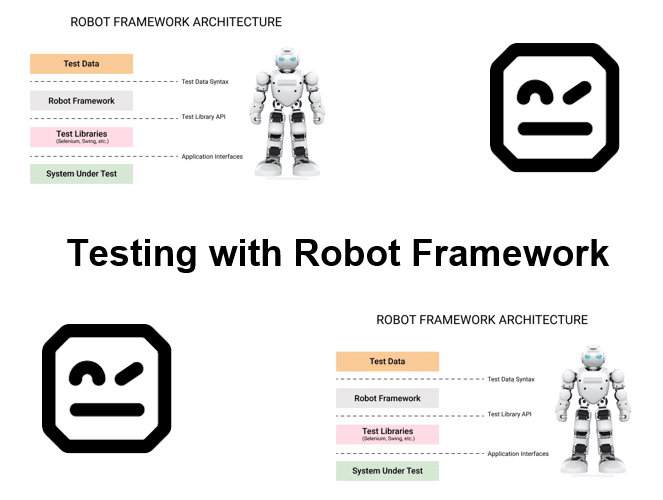
Module 1 : Intro Robot Framework |
Module 2 : Framework Components |
Module 3 : Test Data Syntax |
|
What is Robot Framework? Test Automation Acceptance Testing BDD Testing Keyword Driven Open Source Extensibility Installing Robot Library Integration Supporting Languages |
Tabular Syntax Human Readable Keywords Settings Variables Test Cases Test Suites Initialization Files Tasks Keywords Comments |
Space Separated Format Pipe Separated Format UTF-8 Encoding Resource Files TSV Format reStructuredText Files Tidy Tool Ignoring Data Parsing Data Handling Empty Values |
Module 4 : Test Cases |
Module 5 : Control Structures |
Module 6 : Test Execution |
|
Test Case Syntax Using Arguments Failures Setup and Teardown Test Templates Task Syntax Creating Variables Built-in Variables User Keyword Syntax Variable Files |
For Loops While Loops Using Break Using Continue If and Else Try and Except Timeouts Embedding Arguments Keyword Tags Parallel Execution |
Starting Execution Test Results Argument Files Startup Scripts Execution Flow Continuing on Failure Using Rebot Setting Metadata Setting Listeners Ouyput Files |
