-
Learning by doing
-
Trainers with practical experience
-
Classroom training
-
Detailed course material
-
Clear content description
-
Tailormade content possible
-
Training that proceeds
-
Small groups
In the course Nginx Administration, participants learn to manage and control the Nginx web server. Nginx is an open source web server that can also be used as a proxy server, load balancer, mail proxy and HTTP cache. Nginx is one of the most used web servers and stands out for its good performance and limited memory usage. Nginx is available for various operating systems including Linux, Windows and Mac.
The Nginx Administration course deals with the management of the Nginx web server. In the first place the modular architecture of Nginx is discussed and how other modules can be activated in addition to the base modules. The various installation options of Nginx are treated as well.
Next the configuration of Nginx is explained with the various configuration directives and configuration files. Attention is paid to the configuration of logging, virtual hosting, setting up error pages and the configuration of routing and URL rewriting.
The course also explains how to configure Nginx as a reverse proxy, where the reverse proxy forwards the original client request to the correct backend server. Redirects and Web Socket connections are also treated. And also the monitoring of Nginx is discussed.
Another topic in the course is how a cluster with different Nginx instances can be configured and how traffic can be forwarded to underlying Nginx applications by means of load balancing.
Nginx has many options for caching with which major performance improvements can be realized. The various caching configurations are discussed with scalable content caching, caching zones, caching hash key and Vary header.
Finally the course ends with a discussion of the security configuration in Nginx. Access control with Basic Authentication and JSON Web Tokens, encryption and the use of ModSecurity are treated.
The course Nginx Administration is intended for system administrators and web developers who need to manage and configure the Nginx server and install applications on it.
Participants must have basic computer skills, such as surfing the web and approaching the file system. Knowledge of web applications and other web servers is beneficial for a good understanding.
The theory is treated on the basis of presentations. The concepts are explained with demos. The theory is interspersed with exercises.
Attendants receive a certificate of participation in Nginx Administration after successful completion of the course.
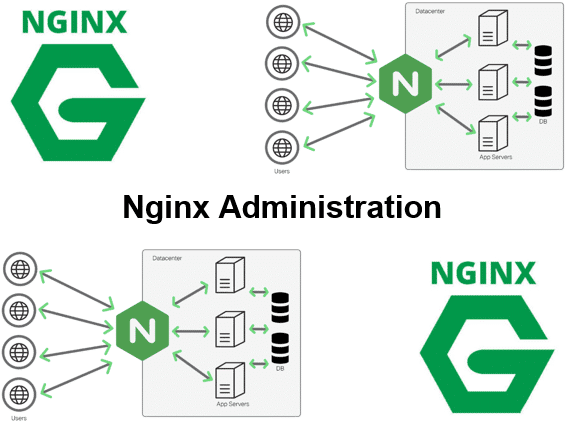
Module 1 : Nginx Intro |
Module 2 : Nginx Configuration |
Module 3 : Nginx as Reverse Proxy |
|
What is Nginx? Nginx Architecture Nginx Benefits Nginx installation Install Nginx from binary Install Nginx from source Enabling modules Base modules Serve static content Nginx as system service Upgrading Nginx |
Configuration directives Organization and inclusions Customize Logging The HTTP Server Routing and Maps Mail server proxy Setting up virtual hosts Configuring locations Location lookup order Setting up error pages Use Variables in Rewrites |
Proxy connections Nginx as reverse proxy Nginx and Apache Supported upstream protocols Configuring Apache and Nginx Nginx proxy module Note on variables Issuing redirects Proxying Websocket Connections Separating content X-Accel-* headers |
Module 4 : Monitoring and Logging |
Module 5 : Load Balancing |
Module 6 : Caching |
|
Access log Files Error log Files Log Levels Specifying custom log format Tracking slow requests Optimizing logging Log rotation Log analysis by external programs Monitoring Nginx Traffic Monitoring Nginx stub status page Alerts from Nginx |
HTTP Load Balancing TCP Load Balancing Load-Balancing Methods Connection Limiting Clustering Types Horizonal Clustering Vertical Clustering Session Persistence Sticky Cookie Sticky Learn Sticky Routing Connection Draining |
NGINX HA Mode The Vary: header Keep-alives Scalable Content Caching Caching Zones Caching Hash Keys Cache Bypass and Cache Performance Purging Sophisticated Media Streaming Bandwidth Limits Seamless Reload TCP and HTTP Health Checks |
Module 7 : Security |
||
|
Controlling Access Access on IP Address Allowing CORS Limiting Connections Limiting Rate and Bandwidth Client-Side Encryption HTTP Basic Authentication Secure Links and Locations API Authentication Using JWT Creating JSON Web Keys Single Sign-On (SSO) ModSecurity Firewall HTTPS Redirects |
