-
Learning by doing
-
Trainers with practical experience
-
Classroom training
-
Detailed course material
-
Clear content description
-
Tailormade content possible
-
Training that proceeds
-
Small groups
In the course Docker Containers participants learn how to use Docker containers in application development. Docker is a container manager that creates and starts containers with a specific runtime environment.
The course Docker Containers starts with an explanation of how Docker containers work. The participants learn to create and run Docker containers. Unlike virtual machines, Docker uses resource isolation so that several independent containers can run in an operating system instance. The containers can be created, started, and stopped just like processes.
The various Docker commands such as run, pull, push, build and search are covered. Attention is also paid to hosting Docker containers, such as hosting in the registry or hosting in web applications
Next attention is paid to Docker Images, in which the difference between Base and Child images is discussed, among other things. A Docker image is a runtime environment and the image is created with the instructions in a Dockerfile. The content of a Docker file is also explained.
Cloud Deployment on various cloud platforms such as AWS, Azure and Google App Engine is also on the program of the course Docker Containers. Docker machines are local or remote computers with an IP address on which the Docker service runs. Typically these are also present in cloud environments such as AWS, Amazon Web Services.
Finally attention is paid to the use of Docker containers in a Microservices Architecture, the use of multiple containers side by side and in a cluster in combination with the Kubernetes cluster orchestration system.
The course Docker Containers is intended for developers who want to use Docker containers for application development.
To participate in the course Docker Containers the participants should have experience with the development of applications and related matters.
The theory is explained on the basis of presentations. The concepts are illustrated with demos. The theory is interspersed with exercises. The course times are from 9.30 to 16.30.
Participants receive an official certificate Docker Containers after successful completion of the course.
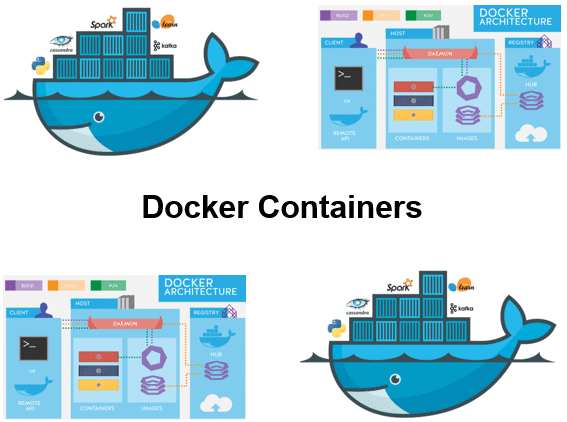
Module 1 : Docker Intro |
Module 2 : Docker Commands |
Module 3 : Docker Images |
|
What is Docker? Packaging Applications Containers versus Virtual Machines Cloud Deployment Amazon Web Services Docker Hub Installing Docker Running Docker Docker Daemon Docker Hub and Registry Docker Images Docker Client |
pull Command run Command Container ID's ps Command docker container prune docker rm docker search Hosting in registry Hosting WebApps Publishing Ports Detached Mode Snapshots |
Base Images Child Images Official Images User Images Creating Images onbuild Version Using a Dockerfile FROM Keyword EXPOSE Keyword CMD Keyword docker build Development Workflow |
Module 4 : Cloud Deployment |
Module 5 : Multi Container Environments |
Module 6 : Docker Network |
|
Docker on AWS Elastic Beanstalk docker push Heroku Google App Engine AWS Console cmd for EB Dockerrun.aws.json Upload and Deploy Configuration Monitoring and Alarms |
Multiple Services Multiple Containers Decoupling Application Tiers Microservice Architecture Scalability Adding Containers Tweaking Base Images Custom Dockerfiles ADD command package.json Preparing Images |
Exposing IP Address Bridge Network Default Network docker network Command network create Command Automatic Service Discovery Docker Compose docker-compose.yml Docker Machine Docker Swarm Kubernetes |
