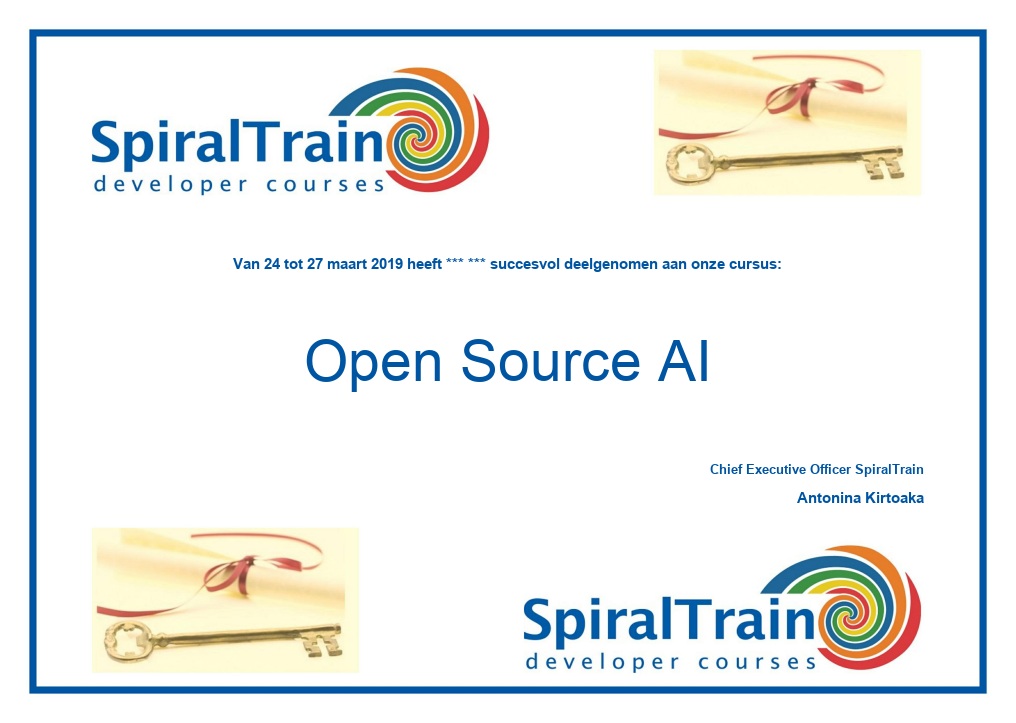- Leren door doen
- Trainers met praktijkervaring
- Klassikale trainingen
- Gedetailleerd cursusmateriaal
- Duidelijke inhoudsbeschrijving
- Maatwerk inhoud mogelijk
- Trainingen die doorgaan
- Kleine groepen
Leveraging GitHub Copilot and AI tooling for software development.
Cursusoverzicht
Deze praktische cursus van 2 dagen biedt een diepgaand begrip van GitLab CI/CD, een krachtige tool voor het automatiseren van softwarebuilds, -tests en -implementaties. Deelnemers leren hoe ze CI/CD-pipelines in GitLab kunnen instellen, configureren en optimaliseren om de efficiëntie van softwarelevering te verbeteren.
Aan het einde van de cursus kunnen deelnemers:
• GitLab CI/CD-architectuur en -concepten begrijpen
• CI/CD-pipelines maken met .gitlab-ci.yml
• Continue integratie en leveringsbest practices implementeren
• Builds, testen en implementaties automatiseren
• GitLab CI/CD integreren met Docker, Kubernetes en cloudplatforms
• Beveiligings- en nalevingscontroles implementeren in pipelines
De cursus GitLab CI/CD is bestemd voor DevOps-engineers, Software Developers en QA engineers die pipelining met GitLab willen leren.
Voor deelname aan cursus is basiskennis Git, versiebeheer en software workflows vereist. Bekendheid met containers is nuttig.
Theorie en praktijk worden in de cursus met elkaar afgewisseld. Uitleg aan de hand van case studies uit de praktijk.
De deelnemers krijgen na het goed doorlopen van de cursus een certificaat van deelname aan GitLab CI/CD.
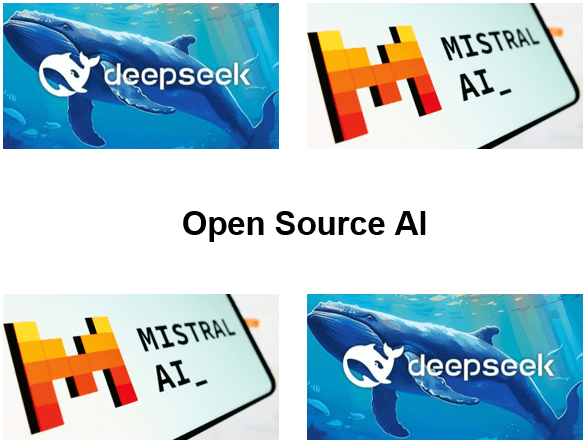
|
Module 1: Introduction to Copilot • What is GitHub Copilot? • Underlying AI model (Codex) • Setup and installation • IDE integrations (VS Code, JetBrains) • Supported languages and frameworks • Code suggestions and completions • Best practices • Accepting, editing, rejecting suggestions • Copilot Labs • Copilot vs ChatGPT Module 2: Programming with Copilot • Writing functions with Copilot • Unit test generation • Refactoring legacy code • Code documentation • Debugging with Copilot • Pair programming concepts • Handling boilerplate code • Patterns and idioms • Prompting for code snippets • Troubleshooting Copilot output Module 3: Collaborative Development • Working with teams • Version control with Git + Copilot • Pair programming with Copilot • Code review and suggestions • Integrating with GitHub Actions • Pull requests and automation • Managing dependencies • Secure code generation • Writing commit messages • Continuous integration Module 4: AI-Powered Testing • Writing unit and integration tests • Test case automation • TDD with Copilot • Mocks and stubs • Debugging test failures • Code coverage tools • Test-driven refactoring • Test data generation • Security testing • Code quality assurance Module 5: Security and Ethics • Secure coding practices • Avoiding leakage of credentials • Managing open-source licenses • Bias and fairness in code suggestions • Compliance with standards • Managing Copilot suggestions • Responsible usage • IP and copyright considerations • Training data issues • Human review importance Module 6: Beyond Copilot • Open-source alternatives (CodeWhisperer, TabNine) • Copilot CLI • Embedding AI in custom IDEs • Custom models for code generation • Evaluating code models • AI in DevOps • AI code review assistants • Future of AI in software development • Developer productivity metrics • Integrating Copilot into workflows |