- Leren door doen
- Trainers met praktijkervaring
- Klassikale trainingen
- Gedetailleerd cursusmateriaal
- Duidelijke inhoudsbeschrijving
- Maatwerk inhoud mogelijk
- Trainingen die doorgaan
- Kleine groepen
In de cursus Ionic Mobile Development van SpiralTrain leren de deelnemers cross platform mobiele applicaties te ontwikkelen met het Ionic Framework. Het Ionic Framework is een open source UI-toolkit voor het bouwen van hoogwaardige mobiele en desktop-apps met goede performance. In Ionic maak je gebruik van web technologieën zoals HTML, CSS en JavaScript en kun je populaire JavaScript frameworks zoals Angular, React en Vue integreren.
De cursus Ionic Mobile Development gaat van start met een overzicht van de architectuur van Ionic. Ook wordt aandacht besteed aan de Ionic CLI en de AppWizard waarmee Ionic Apps via de command line dan wel visual worden gegenereerd.
Vervolgens wordt ingegaan op Ionic Application templates zoals een Blank, Tab of SideMenu template die het startpunt vormen voor een Ionic App en die de basis structuur daarvan vastleggen. Ook Android en iOS specifieke zaken komen daarbij aan de orde.
De vele standaard UI componenten die in Ionic beschikbaar zijn zoals buttons, list boxes, menu's en vele andere worden besproken. En er wordt ingegaan op talen, frameworks en tools die bij de ontwikkeling van een Ionic App kunnen worden gebruikt komen aan de orde.
Voorts zijn ook de integratie van Custom Web Components en HTML Templates in Ionic onderdeel van het cursus programma. Hierbij wordt ook aandacht besteed aan de Component Life Cycle, Ionic Stencil library en Ionic Core.
De diverse vormen van state in Ionic worden besproken zoals zoals global state, shared state en internal state. En verder komt state management met een central store met actions en reducers aan de orde.
Dan is het tijd voor Database Access met de Firebase database en tenslotte wordt aandacht besteed aan een aantal advanced topics in Ionic zoals Ionic Storage en Push Notifications.
en Push Notifications.
De cursus Ionic Mobile Development is bedoeld voor web en mobile developers die het Ionic Framework willen leren gebruiken voor de ontwikkeling van cross platform mobiele applicaties.
Ervaring met web applicatie development en een goede kennis van JavaScript zijn vereist om aan de cursus Ionic Mobile Development te kunnen deelnemen.
De theorie wordt in deze hands-on cursus behandeld aan de hand van presentaties. Illustratieve demo's worden gebruikt om de behandelde concepten te verhelderen. De theorie wordt afgewisseld met oefeningen. De cursustijden zijn van 9.30 tot 16.30.
De deelnemers krijgen na het goed doorlopen van de cursus een officieel certificaat Ionic Mobile Development.
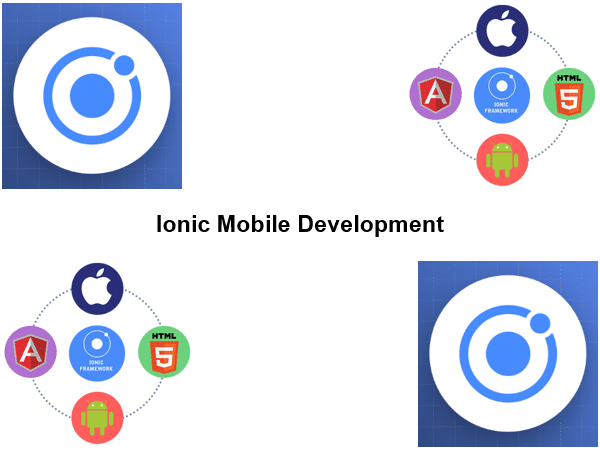
Module 1 : Ionic Intro |
Module 2 : Application Templates |
Module 3 : UI Components |
|
Ionic Framework Hybrid Mobile Apps React, Angular or Vue Ionic Versions Apache Cordova Ionic CLI Installing Ionic Ionic AppFlow SDK Ionic start Template Project Adjust Angular Routes |
Blank App Tab App SideMenu App App Skeleton Folder Structure Ionic and Android Android SDK Genymotion Emulator Ionic and Ios Xcode and Tools Ionic Dashboard |
Action Sheets Buttons and Cards Checkbox and Chips Floating Action Buttons Date and Time Pickers Lists and Grids Items and Inputs Menu and Navigation Progress Indicators Toasts and Toggles Routing and Toolbars |
Module 4 : Languages and Tools |
Module 5 : Web Components |
Module 6 : State Management |
|
TypeScript Language Data Types Interfaces and Classes Decorators Angular Framework Angular Modules Template Syntax Dependency Injection RxJS Observables Observers and Subjects Sass CSS Sass Variables and Mixins |
Custom Elements Shadow DOM HTML Imports HTML Template Browser Compatibility Ionic Stencil Library Stencil Slots @Prop and @State Events Component Life Cycle Tag Selectors Use Ionic Core |
State in Webapps Single Page Apps Global State Shared State Internal State NgRx Intro Immutable Store Actions Reducers Selectors Pagination Component Updates |
Module 7 : Connecting to Firebase |
Module 8 : Advanced Topics |
|
|
Firebase Realtime Database Cloud Firestore Database Structure Firebase JavaScript SDK Firebase Web SDK Firebase Console Reading and Writing Data Query and Navigating Data Firebase Authentication $firebaseAuth collection-repeat Saving Form Data |
Platform Class Accessing Platform Theming Look and Feel $color Map Overriding Configuration Ionic Storage Push Notifications FCM REST Api Native Plugin React Integration Deploy to Devices |
