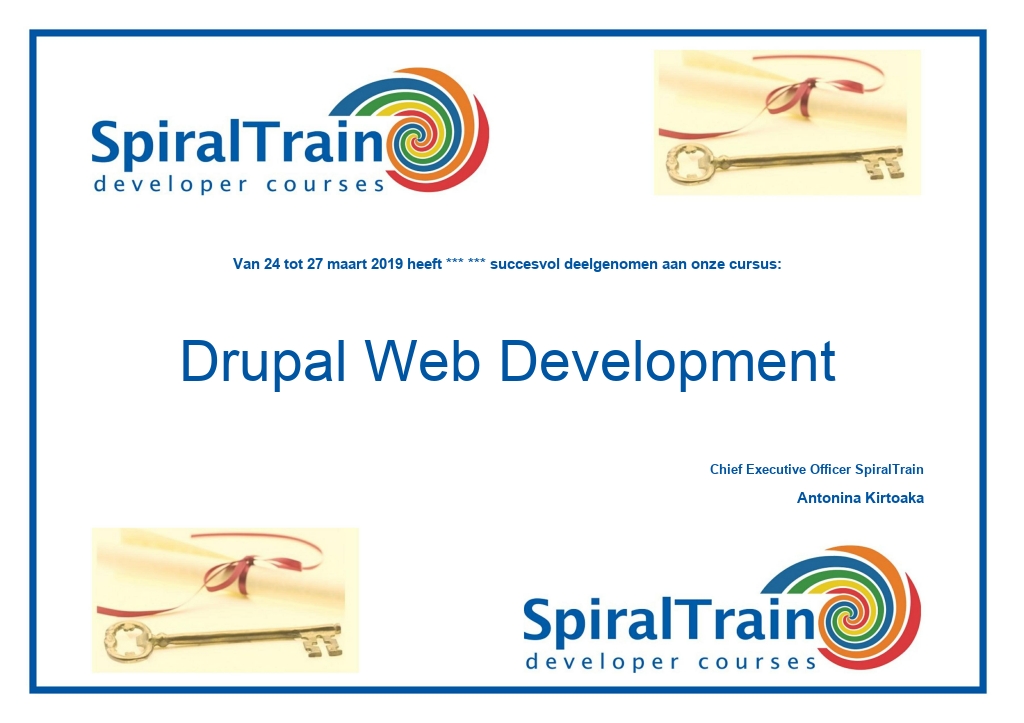- Leren door doen
- Trainers met praktijkervaring
- Klassikale trainingen
- Gedetailleerd cursusmateriaal
- Duidelijke inhoudsbeschrijving
- Maatwerk inhoud mogelijk
- Trainingen die doorgaan
- Kleine groepen
In de cursus Drupal Web Development leren de deelnemers de nieuwste versie van het Drupal Content Management Systeem, CMS, te gebruiken voor het opzetten van een complete web site.
De cursus begint met het installeren van Drupal en er wordt een eerste site gebouwd en de bijbehorende modules uitgekozen. Aan de orde komt hoe een typische site is gebouwd in Drupal en hoe het pagina model van Drupal in elkaar zit.
De deelnemers leren de betekenis en het gebruik van de verschillende componenten in Drupal zoals fields, views, modules, nodes, blocks en pages.
Vervolgens wordt ingegaan op de layout met blocks en regions waarbij ook default blocks en custom blocks aan bod komen.
Ook de content types in Drupal waaronder PAGES en ARTCLES, waarop fields van verschillend type worden geplaatst komen aan de orde.
De deelnemers leren tevens wat taxonomies zijn, hoe je kunt werken met views, themes en input forms.
Tenslotte wordt aandacht besteed aan een aantal geavanceerde onderwerpen zoals web services met XML-RPC. Na het doorlopen van deze cursus kunnen de deelnemers geheel zelfstandig een web site opbouwen met Drupal.
Developers kunnen met de Drupal API echter nog meer functionaliteit aan applicaties toevoegen.
Deze cursus is bestemd voor personen die Drupal willen gebruiken voor het ontwerp van een Web site of Web Applicatie.
Om aan deze cursus te kunnen deelnemen is geen specifieke voorkennis vereist. Algemene kennis over Web applicaties en ervaring met computers is wenselijk.
De theorie wordt besproken aan de hand van presentatie slides. Demo's worden gebruikt om de behandelde concepten te verduidelijken. Gedurende de cursus ontwikkelen de deelnemers aan de hand van oefeningen in een aantal stappen een Drupal Web site met veel gebruikte functionaliteit. De cursustijden zijn van 9.30 tot 16.30.
De deelnemers krijgen na het goed doorlopen van de cursus een officieel certificaat Drupal Web Development.
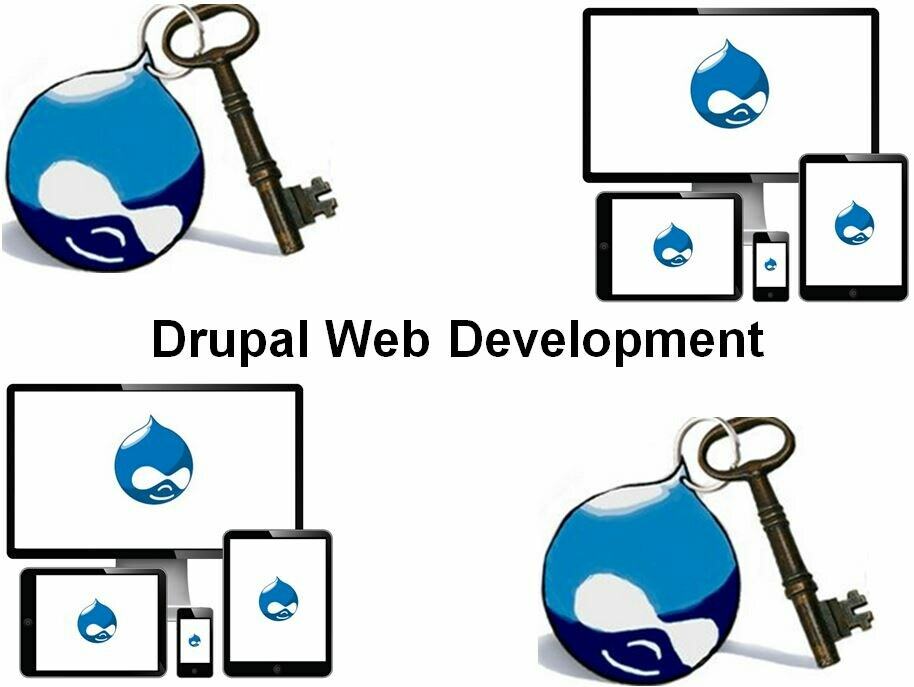
Module 1 : Drupal Intro |
Module 2 : Drupal Core |
Module 3 : Layout and Files |
| What is Drupal? CMS Systems Drupal terminology Content Management Framework Web Application Framework Modules and Themes Nodes and Blocks Drupal Workflow Bootstrap Hooks and Callbacks Installing Drupal |
Admin Interface Creating and Managing Content Site Building and Configuration User Management Out of the Box Modules Core Required Core Optional-enabled Core Optional-disabled User Contributed Modules Popular Modules Module selection and evaluation |
Layouts in Drupal Blocks and Regions Default Blocks Custom Blocks Configuring Blocks Enabling Default Blocks Controlling the Front Page File System Download Methods File Module Image Module |
Module 4 : Fields Module |
Module 5 : Taxonomies |
Module 6 : Drupal VIEWS |
| Custom Content Types The PAGE and the ARTICLE Input Filters Field Permissions Adding Fields to Content-Types Text and Numeric Fields Link and Image Fields Field Groups Node Reference Manage Display Settings |
What is taxonomy? Working with Taxonomy Vocabularies Required Vocabulary Controlled Vocabulary Single and Multiple Terms Adding Terms View Content by Term Storing Taxonomies Module-Based Vocabularies |
Overview of VIEWS VIEW Types Default Views Overridden Views Normal Views Displays Basic Settings Display Types Basic Settings Fields vs Node |
Module 7 : Themes |
Module 8 : Forms |
Module 9 : Advanced Topics |
| Theme System Architecture Theme Templates The .info file Theme Engine Hooks Creating a Theme Theme Inheritance Modifying Base Themes Custom Stylesheets Overriding Theme Behavior |
Forms with Webforms module The Form API Form Processing Validation Form Submission Redirection Creating Basic Forms Custom Module Basics Enabling Custom Form Module Form API Properties |
Rules with the Rules module Common Functions Relationships XML-RPC What is XML-RPC? XML-RPC Client XML-RPC Server REST Server JSON and REST Filters and Arguments |