- Leren door doen
- Trainers met praktijkervaring
- Klassikale trainingen
- Gedetailleerd cursusmateriaal
- Duidelijke inhoudsbeschrijving
- Maatwerk inhoud mogelijk
- Trainingen die doorgaan
- Kleine groepen
In de cursus Apache Administration leren de deelnemers de nieuwste versie van de Apache Web Server te beheren en controleren. Apache is een veel gebruikte open source web server die beschikbaar in op Windows, Linux en Mac systemen. Apache wordt vaak ingezet voor het hosten van PHP applicaties, maar ook andere talen zijn mogelijk. De deelnemers leren hoe je op Apache web sites en applicaties kunt installeren en configureren.
De cursus Apache Administration gaat van start met een uitleg over de structuur van het centrale configuratiebestand, httpd.conf, evenals de belangrijkste directives daarin.
Vervolgens wordt aandacht besteed aan de architectuur van Apache, in het bijzonder de manier waarop in modules, filters en handlers samenwerken. Virtual Hosting en de verschillende vormen daarvan worden besproken.
Ook het configureren van logging komt aan de orde evenals de structuur van de logbestanden. De configuratie van Security met HTTP Authentication en de implementatie van SSL komen eveneens aan de orde.
En er wordt ingegaan op wat je kunt doen om de Apache Web Server zelf goed te beveiligen en hoe je met mod_security typische aanvallen als Cross Site Scripting en SQL Injection kunt tegengaan. Voorts staan filters en handlers op het programma en hoe zij inhaken in de request processing cyclus en hoe ze kunnen worden geconfigureerd.
Ook de mogelijkheden van URL manipulatie met de krachtige mod_rewrite module komen aan de orde. Verdere onderwerpen zijn het opzetten van een Proxy server met mod_proxy en de integratie van Apache met de Tomcat Web Server voor dynamische Java Web Applications.
Ook de meting en verbetering van de prestaties van applicaties via technieken zoals load balancing en caching is onderdeel van de cursus Apache Administration. In de cursus wordt aandacht besteed aan zowel Apache onder Linux en als onder Windows.
De cursus Apache Administration is bedoeld voor systeembeheerders en ontwikkelaars op Unix, Linux of Windows, die de nieuwste versie van de Apache Web Server willen leren beheren en controleren.
Kennis van moderne besturingssystemen zoals Unix, Linux of Windows, in het bijzonder het omgaan met het bestandssysteem, is wenselijk.
De theorie wordt behandeld aan de hand van presentatie slides. De concepten worden toegelicht met demo's en de theorie wordt afgewisseld met oefeningen.
De deelnemers krijgen na het goed doorlopen van de cursus een certificaat van deelname in Apache Administration.
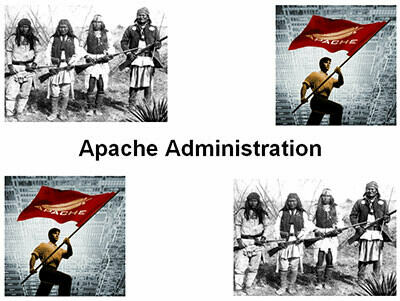
Module 1 : Intro Apache |
Module 2 : Apache Configuration |
Module 3 : Apache Architecture |
|
Apache Web Server What is the ASF? Apache Name and Marketshare Apache Installation Apache Directory Structure Apache Directories Starting Apache Uniform Resource Locators (URL’s) Domain Name Service (DNS) Static HTML pages Styling with CSS Dynamic Content Generation |
Apache Configuration Files Server Configuration Directives Core Configuration Directives Authentication Directives Authorization Directives Three Pass Access Control Logging Directives Performance Related Directives Directive Containers Conditional Containers .htaccess Files AllowOverride Directive |
Apache Architecture Overview Two Phase Operation Apache Portable Runtime Multi Processing Module (MPM) Modules Important Apache Modules Two Phase Operation Content Generation Request Processing Phases Processing Hooks Apache Filters Apache Handlers |
Module 4 : Virtual Hosting |
Module 5 : Logging |
Module 6 : Web Application Security |
|
Processing of Configuration Files Configuration Contexts Virtual Hosting Virtual Host Directives Name-based Virtual Hosts Host File Name-based Virtual Hosting IP-based Virtual Hosts Host File IP-based Virtual Hosting Multiple IP Addresses per NIC Port-based Virtual Hosts |
Log File Types Error Logs Log Levels Access Logs Common Log Format Defining Custom Logs Log File Rotation Piped logs Log File Analyzers Server Log Reporting |
HTTP Basic Authentication Configuring Authentication Managing Access Files Creating Passwords Secure Sockets Layer (SSL) SSL Encryption Types Asymmetric Encryption Symmetric Encryption Hash Encryption SSL Certificates |
Module 7 : Hardening Apache |
Module 8 : Mod Security |
Module 9 : Handlers and Filters |
|
Update Apache Enable Logging HTTP Request Methods Using SSL Set HTTP Limits Change Default User Block Directory Access Disable Directory Listing Hide Server Details Hide Etag Header Disable .htaccess Override Web Application Firewall Install mod_evasive |
Firewall Limitations Common Exploits Protection Measures Intrusion Detection Systems Web Application Firewalls Evasion Issues What is ModSecurity? ModSecurity Features Rule Examples Rule Syntax Core Rule Set Default and Chained Actions Regular Expressions |
What are Filters? Standard Apache Filters Simple Filtering Dynamic Filtering What are Apache Handlers? Built-in Handlers Server-Info Server-Status Why mod_rewrite ? Rewrite Flags Flow Control Rewriting versus Redirection Transforming URLs Conditional Rewrites |
Module 10 : Tomcat and Apache |
Module 11 : Proxy with mod_proxy |
Module 12 : Performance |
|
What is Tomcat? Tomcat Binary Distributions Tomcat Zip Installation Tomcat Directories Server Configuration Files Other Configuration Files Tomcat webapp’s Directory Tomcat Apache Communication Tomcat Workers Worker Properties Configuring AJP Mounting Tomcat Sites |
Forward Proxy Reverse Proxy / Gateway mod_proxy Support Proxy Modules And Related Modules Configuring a Forward Proxy Storage of Cached Pages Configuring a Reverse Proxy Basic Reverse Proxy Config mod_proxy_balancer Proxying by Rewriting Backend Optimisations Access to the Proxy Server |
Performance Considerations Server Monitoring Web Server Log Files Logging and Performance Load Testing Operating System Tuning SSL Performance Caching Dynamic Content Vertical Scaling Horizontal Scaling Load Balancing Using mod_proxy |
