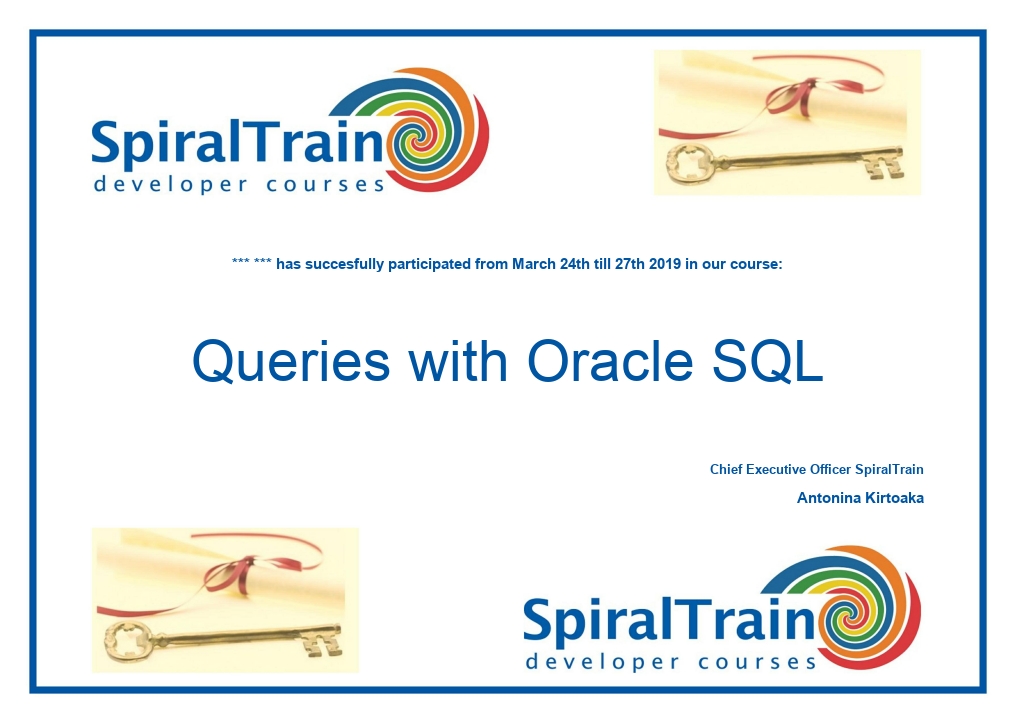-
Learning by doing
-
Trainers with practical experience
-
Classroom training
-
Detailed course material
-
Clear content description
-
Tailormade content possible
-
Training that proceeds
-
Small groups
In the course Queries with Oracle SQL from SpiralTrain participants learn the syntax and use of the query language SQL in the context of an Oracle database. SQL is an ANSI and ISO standard Query language that is applicable in all relational database management systems (DBMS). With SQL you can both retrieve and modify data in an Oracle database.
After an introduction to relational databases and Oracle, the Oracle installation, environment and tooling, the basic aspects and backgrounds of SQL are discussed. Oracle, like other DBMS systems, has added extra features of its own to standard SQL and these are also discussed in the course.
In the first place the course covers how SQL statements can be created and executed in Oracle. Subsequently the various components of SQL are treated step by step, such as Data Definition Language with CREATE TABLE and Data Manipulation Language with INSERT and UPDATE.
Next attention is paid to writing SELECT queries. The grouping of data by means of GROUP and HAVING clauses is also on the program of the course.
The various functions in SQL are discussed. Among other things, the mathematical, conversion and aggregation functions for calculating sum and average are treated. Attention is also paid to features specific to Oracle.
Next the course covers how to combine data from different tables by means of joins. The various types of joins like inner and outer joins are discussed.
Finally attention is paid to the application of SET operators such as UNION and INTERSECT. The command line interface of SQL*Plus is also treated.
The course Oracle SQL Fundamentals is designed for developers, database administrators and other interested parties who wish to learn and use Oracle SQL.
The course Oracle SQL Fundamentals has no specific requirements. General knowledge of system development and databases is beneficial to a good understanding.
The theory is treated on the basis of presentation slides. Demos are used to explain the theory. There is ample opportunity to practice. The course works with newest Oracle version but is also suitable for older Oracle versions. The course times are from 9.30 to 16.30.
Participants receive an official certificate Oracle SQL Fundamentals after successful completion of the course.
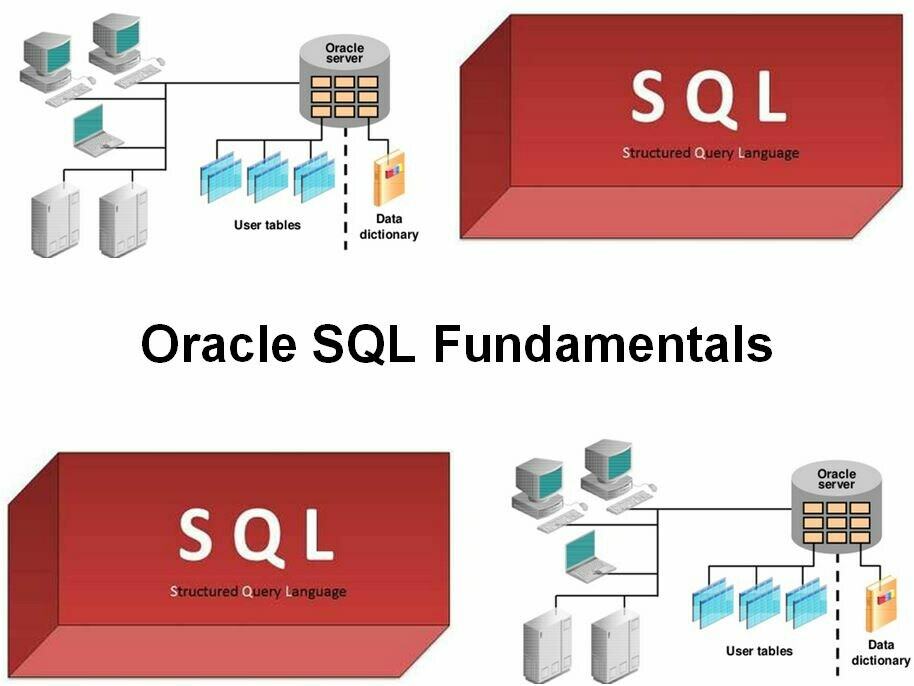
Module 1 : Oracle Introduction |
Module 2 : SQL Introduction |
Module 3 : Data Definition |
| Databases DBMS Systems Types of Database Models Entities and relationships Relational databases Oracle tools Installing Oracle Oracle versions |
SQL Foundations SQL Developer Connection Navigator Creating and Using Connections SQL Worksheet Statements and execution SQL History Storing statements |
CREATE TABLE Specifying Columns ALTER TABLE NULL and Default Values DROP COLUMN DROP TABLE PURGE Virtual columns |
Module 4 : Data Manipulatie |
Module 5 : SQL Queries |
Module 6 : Grouping |
| Data Manipulation Language Transaction control Inserting rows INSERT statement Updating rows UPDATE statement DELETE statement TRUNCATE TABLE DML on virtual columns |
Selecting rows SELECT statement FROM clause Specifying conditions WHERE clause Sorting with ORDER BY NULLs, FIRST, LAST Removing Doubles BETWEEN, IN, ANY, ALL |
GROUP BY clause Filtering groups HAVING clause Operators String and Date Operators Concatenate operator Quote operator q Operators for patterns Operators for intervals |
Module 7 : Functions |
Module 8 : Joins |
Module 9 : SET Operators |
| Function of column values Using functions SELECT clause functions WHERE clause functions GROUP BY clause functions HAVING clause functions ORDER BY clause functions String and Arithmetic functions Date and Conversion functions National Language Support NLS parameters Cast |
Joining Multiple Tables Normal Joins Outer Join More tables ANSI joins Inner join Natural join ANSI outer join Cross join Multiple join conditions Subselections EXISTS |
SET Operatoren UNION UNION ALL INTERSECT MINUS Nesting of SET operators Working with SQL*Plus Connect statement and /nolog SQL buffer Storing statements Spool files Transaction control |