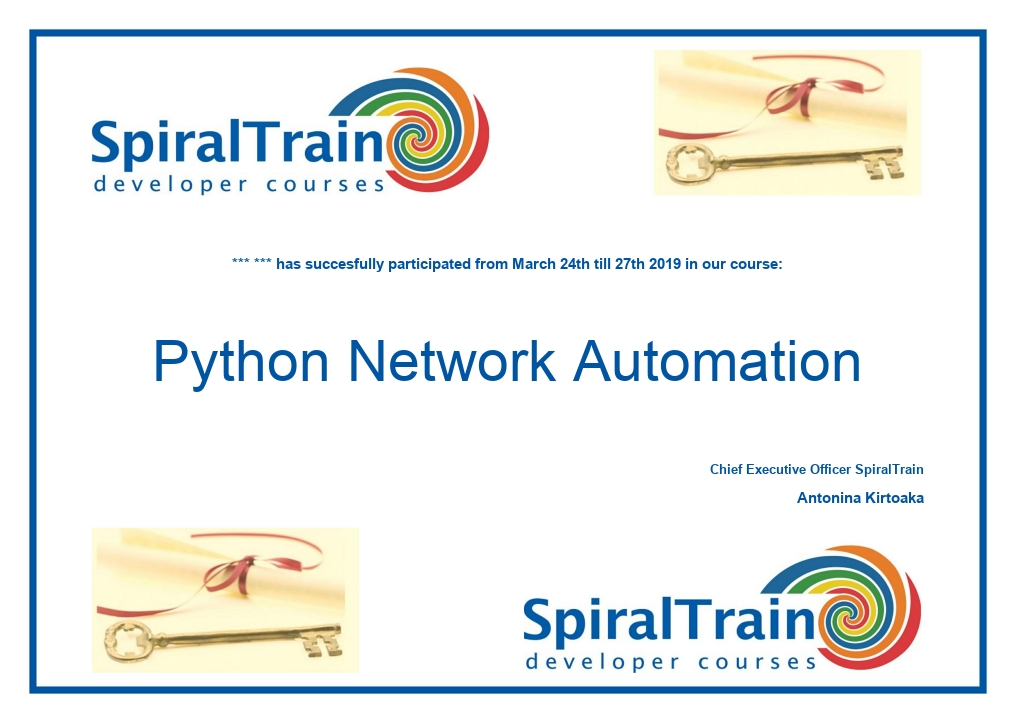-
Learning by doing
-
Trainers with practical experience
-
Classroom training
-
Detailed course material
-
Clear content description
-
Tailormade content possible
-
Training that proceeds
-
Small groups
In the course Python Network Automation participants learn to use Python and special Python networking libraries to automatically manage and configure networks. The focus is on the use of Python for interacting with network equipment. The course uses the Graphical Network Simulator-3, GNS3, with which complex networks can be simulated. Network engineers can use the acquired knowledge directly in their daily work.
The course starts with a discussion of the basic Python syntax with variables, data types, control flow, functions, modules and packages.
Next attention is paid to classes and objects in Python, including encapsulation, inheritance, polymorphism and abstract classes.
Widely used Python libraries such as those for regular expressions and the access of files including XML and JSON files are on the program of the course as well.
The Graphical Network Simulator-3, GNS3, is then loaded with images of Cisco IOS, Juniper vSRX and Arista vEOS to access and configure these network systems with Python.
Setting up serial connections, encoding and decoding, configuring Cisco devices and module enhancement are treated also.
Then the course will discuss the automation of networks with the SSH tools Paramiko and Netmiko and the open source Napalm Network API.
Finally, after a treatment of making backups, parallel processing in Python with multiple threads and processes is on the program. Netmiko is used here as well.
The Course Python Network Automation is intended for developers and system administrators who want to learn how to use Python to configure and analyze network equipment.
Experience with Python programming is not strictly necessary to participate in this course. Experience with Python programming is beneficial to good understanding.
The theory in the course Python Network Automation is discussed on the basis of presentation slides. Illustrative demos clarify the concepts. The theory is interchanged with exercises. Course times are from 9:30 to 16:30.
Participants receive an official certificate Python Network Automation after successful completion of the course.
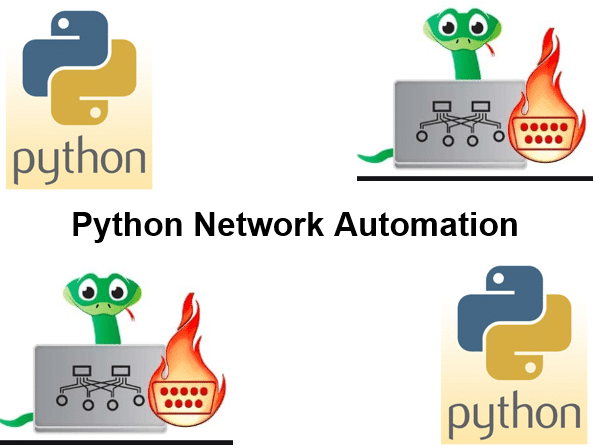
Module 1 : Python Essentials |
Module 2 : Classes and Objects |
Module 3 : Python Libraries |
|
Python 2 versus Python 3 Lines and Indentation Python Data Types Numbers and Strings Lists and Tuples Sets and Dictionaries Python Flow Control Comprehensions Functions Modules and Packages Exception Handling |
Python Object Orientation Creating Classes Class Members Creating and Using Objects Property Syntax Static Methods Encapsulation Inheritance and Polymorphism Constructor Chaining Overriding Methods Abstract Classes |
Regular Expressions Logging Log Configuration Generators Unit Testing Dates and Times JSON Access XML Access Numpy Library Pandas Library Plotting |
Module 4 : Python Network Access |
Module 5 : File Access |
Module 6 : Serial Connections |
|
VM Installations Install GNS3 VM Cisco IOS Images Juniper vSRX Images Arista vEOS Images Connect to Images Cisco IOS in GNS3 Arista vEOS in GNS3 Juniper vSRX in GNS3 Configuring Images |
Creating Files File Processing Reading Files Tell, Seek and Cursors With Keyword Reading into List CSV File Access CSV Custom Delimiters Iterating over Files Copying Files |
Bytes Objects Encoding and Decoding Communication Basics Connecting to Console Port Open Connection to Device Configure Cisco Devices Pyserial Refactoring Custom Serial Module Module Enhancement Configuration Automation |
Module 7 : Network Automation |
Module 8 : Backups |
Module 9 : Parallel Processing |
|
Telnet Protocol Basics Connecting to Network Devices getpass Module Configure Multiple Devices Configure Loopback Interfaces Automation with Paramiko SSH on Cisco Devices Configure OSPF Automation with Netmiko Automation with Napalm |
Cisco Backup Configuration Secure Copying with SCP Netmiko Prompt Global Config Mode Backup Improvement Preparing Router for SCP Configure EOS Switches Check Interface Status Merging Configurations Configuration Rollback |
Processing Theory Multiple Threads Multiple Processing Subprocess Module Os Module Synchronization Global Interpreter Lock Multiprocessing with Netmiko Shutil Module Troubleshooting Netmiko |