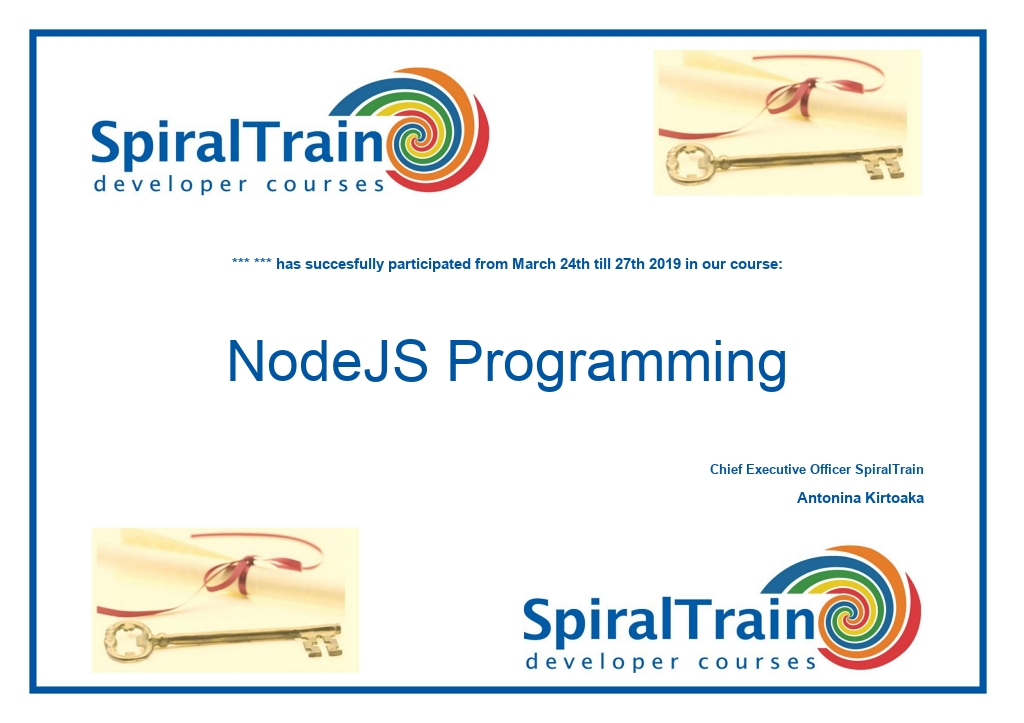-
Learning by doing
-
Trainers with practical experience
-
Classroom training
-
Detailed course material
-
Clear content description
-
Tailormade content possible
-
Training that proceeds
-
Small groups
In the course NodeJS Programming participants learn how the NodeJS JavaScript library can be used on the server side of Web Applications. NodeJS originated in 2009 and has since then become a powerful asynchronous development framework for creating scalable web applications.
The Node.js library, the popularity of which is still increasing, it is also part of the MEAN stack (MongoDB, ECMAScript, Angular and Node) which is aimed at the development of high-speed I/O-centric applications.
The course starts by discussing the architecture of the Node.js library with runtime modules as filesystem, events and process. Also the NPM package manager that allows community modules to be included is treated.
Next the asynchronous event handling model of NodeJS is on the course schedule and the use of promises and futures of ECMAScript 6 and 7 for the handling of callbacks is explained.
Also attention is paid to the processing of streaming data and File I/O in NodeJS. Also the handling of multiple concurrent client requests in NodeJS is discussed as well as the Express.js Framework that deals with templating, routing and middleware services.
The Database Access module will show you how to integrate NodeJS capabilities in the backend with databases like MongoDB, MySQL and SQLite.
Finally attention is paid to the creation of a Rest API and using AngularJS for Frontend.
The course NodeJS Programming is intended for Web developers that want to learn how JavaScript and the NodeJS library can be used on the server-side of Web applications.
Experience with JavaScript programming for the Front-End of Web Applications and a good knowledge of JavaScript is required to participate in this course.
The theory is treated on the basis of presentation slides. The concepts are illustrated with demos. The theory is interspersed with exercises. The course times are from 9.30 to 16.30.
The participants receive an official certificate NodeJS Programming after successful completion of the course.
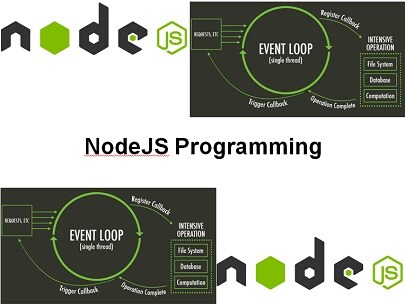
Module 1 : Intro NodeJS |
Module 2 : Event Handling |
Module 3 : Streaming Data |
|
What is Node.js? Node.js Components Node.js Applications Node.js Programming Model Important Parts of Node.js Global Objects Hello Node.js Hello Node Server Node.js Module System Finding Modules Node Package Manager Installing Modules using NPM package.json Creating a Module |
Node’s Event Loop Interleaving Events Timers Synchronous versus Asynchronous Blocking versus Non Blocking Using Callbacks Synchronous Mode Asynchrony with Callbacks Node Events Callback versus Events EventEmitter Class Emitting Once Nesting too Much Asynchrony with Promises |
What are Streams Streams in Node.js Methods and Events Reading from a Stream Writing to a Stream Piping the Streams Chaining the Streams Piping Methods and Events What are Buffers? Creating Buffers Writing to Buffers Reading from Buffers Buffer Operations Copy and Other Methods |
Module 4 : File I/O |
Module 5 : Express Framework |
Module 6 : Rest Services |
|
Interacting with File System Async and Sync Async Open File Information Reading and Writing Files Closing Files Truncating and Deleting Files Creating Directories Removing Directories Reading Directories Global Objects Process Object Actions and Streams os Module |
Node Web Server Node Web Client What is Express? Important Modules Hello Express Request Properties Request Methods Response Properties Response Methods Basic Routing Serving Static Files Get and Post Method File Upload Cookies Management |
What is REST? REST Web Services Simple REST Examples REST Web Service Principles ID and Links Multiple Representations Common REST Patterns Resource URI Access Patterns JSON JSON versus XML List Users API Add User API Path Parameters Delete API |
Module 7 : Database Access SQL |
Module 8 : Database Access NoSQL |
|
|
MySQL Connections MySQL Queries Create Database Create and Alter Table Primary Keys Insert Multiple Get Inserted ID Select from Table Select with Filter PlaceHolders |
Create Database in MongoDB Create Collection Insert into Collection Insert Multiple Documents Id Field Find One Find All Find Some Query Filter Regex |