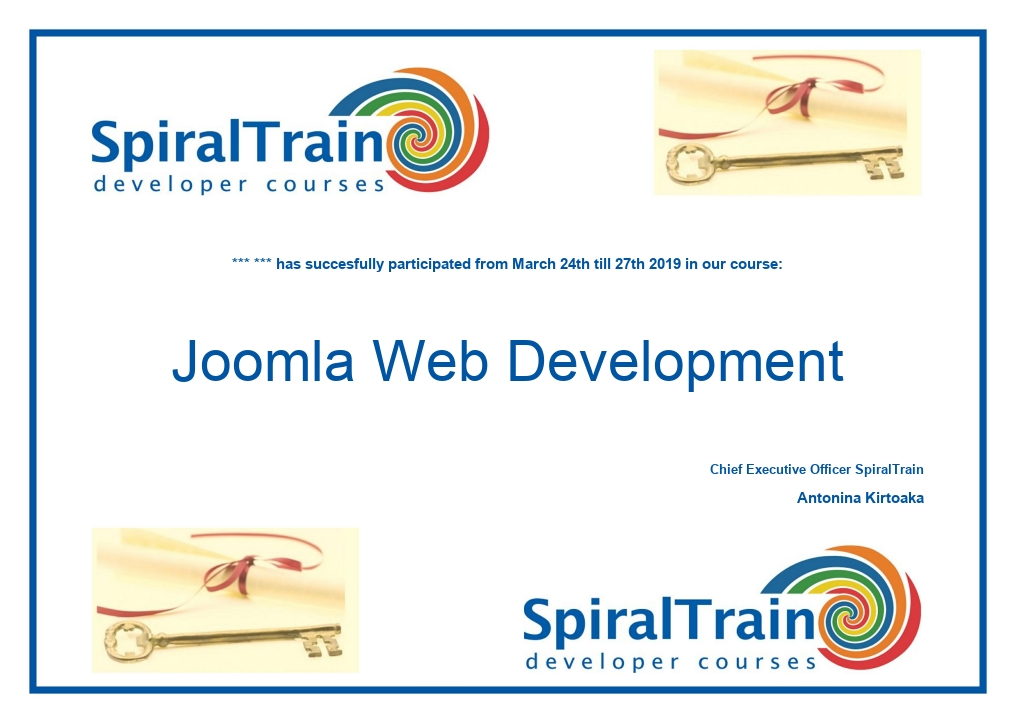-
Learning by doing
-
Trainers with practical experience
-
Classroom training
-
Detailed course material
-
Clear content description
-
Tailormade content possible
-
Training that proceeds
-
Small groups
In the course Joomla Web Development, participants learn to use the Joomla Content Management System, CMS, to set up a complete web site. The course is based on the latest version of Joomla. Programming knowledge is no required to do this.
It is discussed how Joomla components are put together and how they are linked. Attention is paid to components such as sections, articles, banners, ads, images and categories.
Also addressed is how menus are linked in Joomla and how items and descriptions are added.
Joomla can be extended with extensions that are available in many places and that can extend the functionality. A number of these extensions will be demonstrated. Some are free for others you will need a license.
Further templates that give a certain structure to Joomla components are treated and application modules are discussed as well.
Finally there is attention for all kind of issues related to the configuration of Joomla. After completing this course participants will be able to build a web site with Joomla all by themselves.
This course targets persons that want to use Joomla for the design of a Web site or Web Application.
No specific knowledge is required to participate in this course. General knowledge of Web applications and experience with computers is desired.
The theory is discussed on the basis of presentation slides. Demo's are used to clarify the treated concepts. In a number of subsequent exercises participants create a Joomla Website with often used functionality.
After successful completion of the course, the participants receive an official certificate Joomla Web Development.

Module 1 : Joomla Intro |
Module 2 : Content Types |
Module 3 : Menu's |
| What is Joomla? How does Joomla work? Installing Joomla Frontend and Backend Home page Language setting Adding content Add an Article Add menu link |
Sections and categories Assigning sections and categories Advertisements Making new pages Adding images Pagebreak Banners Contacts Search |
Adding Menu-items Displaying sections Displaying categorylist Set details Change menu-items order Change level menu-item Removing menu-item External link Separation space |
Module 4 : Joomla Templates |
Module 5 : Modules |
Module 6 : Configuration |
| What are Templates? Downloading Templates Installing Templates Changing Templates Using more template Change Logo Joomla template Private message Group mail |
What are modules? Adding a Module Adjusted HTML Login Syndicate Arbitrary image What are Parameters? Setting global parameters Setting individual parameters |
General settings Tab System WYSIWYG-editor Frontend users Frontend registration Editing Account data Changing access level Backend users Access levels |