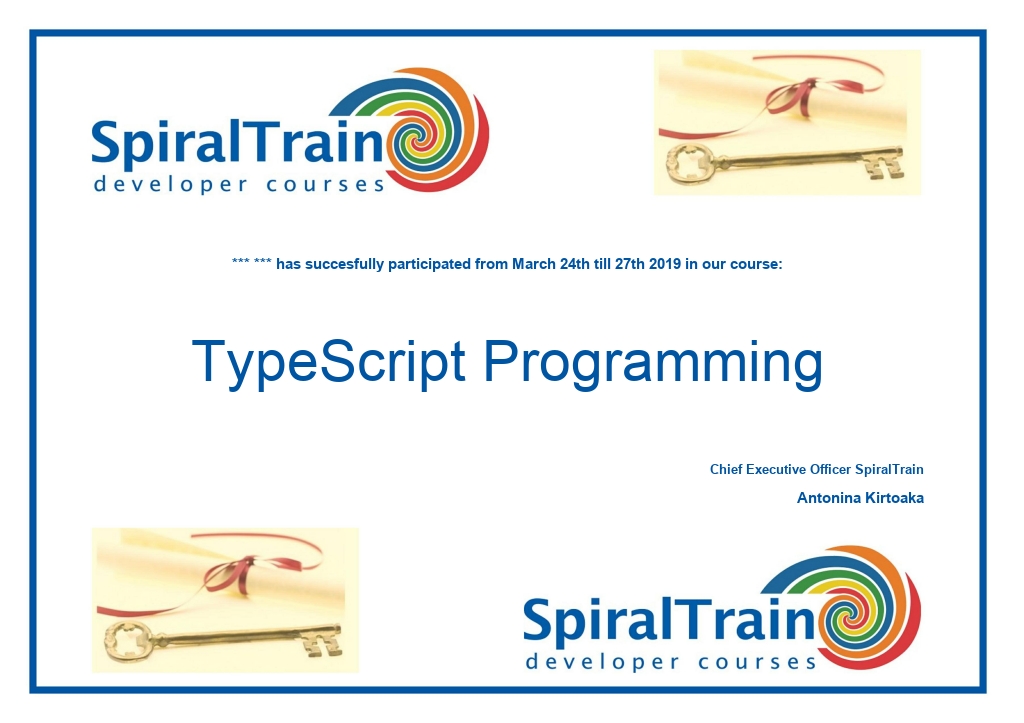-
Learning by doing
-
Trainers with practical experience
-
Classroom training
-
Detailed course material
-
Clear content description
-
Tailormade content possible
-
Training that proceeds
-
Small groups
In the course Typescript Programming participants learn to apply the TypeScript language in modern Web applications. TypeScript is a JavaScript-based language with additional features.
In particular, Typescript provides strong typing instead of the original weak typing in JavaScript. In TypeScript errors are therefore already detected during compilation instead of at run-time.
The course starts with an overview of TypeScript and the features of the newest ECMA JavaScript standards. Next the installation of TypeScript, possible development environments and the use of various types in Typescript is discussed.
Attention is also paid to functions in Typescript where callbacks, closures and type guards are treated.
Also object oriented programming with TypeScript classes, constructors, inheritance and interfaces is part of the course program.
Finally attention is given to generics, the parameterization of types and the use of modules and namespaces in TypeScript. After completion of the course participants understand the capabilities of TypeScript which is, amongst other uses, also used in the Angular JavaScript Framework from version to onwards.
The course TypeScript Programming is intended for Web Developers who want to use Typescript and the newest ECMAScript standards to develop the front end of modern web applications.
Experience with JavaScript and a good knowledge of JavaScript is required to participate in this course.
The theory is treated with on the basis of presentation slides. The concepts are illustrated with demos. The theory is interspersed with exercises. The course times are from 9.30 to 16.30.
The participants receive an official certificate TypeScript Programming after successful completion of the course.
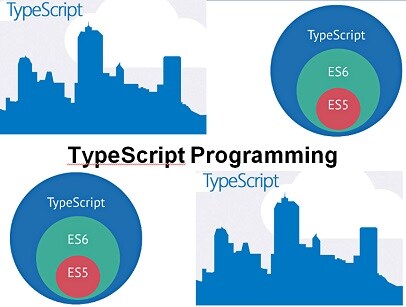
Module 1 : TypeScript Intro |
Module 2 : Language Syntax |
Module 3 : ECMAScript 6 |
| What is TypeScript? TypeScript Intro TypeScript Characteristics Features of TypeScript Benefits of TypeScript Components of JavaScript Installing TypeScript TypeScript Playground Environment Setup Debugging TypeScript Typescript IDE’s Visual Studio Code WebStorm Hello TypeScript |
TypeScript Identifiers TypeScript Keywords TypeScript Syntax TypeScript Object Orientation TypeScript Types Handling Types Built-in Types TypeScript Variables Variable Declarations Type Assertion Variable Scope Operators Control Flow Structural Typing |
Arrow Functions Enhanced Object Literals Template Strings Destructuring Spread Hoisting let Variables const Keyword Unicode Proxies Symbols Promises Reflect api Tail calls |
Module 4 : Functions |
Module 5 : Complex Types |
Module 6 : Classes and Objects |
|
Return Type Parameter Passing Optional Parameters Default Parameters Variable Arguments Anonymous Functions Function Constructor Recursion Lambda Functions Syntactic Variations Function Overloading Overloading Examples Specialized Overload Signature |
Arrays Intro Accessing Array Elements Array Class Array Methods More Methods Functional Methods Array Destructuring Passing and Returning Arrays Tuples Tuple Operations Unions Unions and Arrays Enums |
Classes in TypeScript Variables and Methods Constructors Creating Instance Variables Class Inheritance Method Overriding static Members Encapsulation Access Modifiers Interfaces Overloading with super Factory Pattern Decorators |
Module 7 : Generics |
Module 8 : Modules |
|
|
Generics Explained Generic Example Generic Syntax Instantiating Generic Classes Using type T Constraining Type of T Generic Interfaces Generic Object Creation Bounded Type Parameter Runtime Type checking Generic Function Reflection Checking Object for Function Interface Checking with Generics |
Module Keyword Declaration File Global variables Internal Modules External Modules Working with Modules Namespaces Export and Import Module Systems Generated for AMD Generated for CommonJS Module Merging TypeScript Definiton Manager Querying for Packages |