-
Learning by doing
-
Trainers with practical experience
-
Classroom training
-
Detailed course material
-
Clear content description
-
Tailormade content possible
-
Training that proceeds
-
Small groups
In the course Drupal Web Development participants learn to use newest version of the Drupal Content Management System, CMS, to set up a complete web site.
The course starts by installing Drupal and a first site is built and the associated modules are chosen. Next it is discussed how a typical site is built in Drupal and how the Drupal page model works.
Participants learn the meaning and use of the various components in Drupal such as fields, views, modules, nodes, blocks and pages.
The course then continues with the layout with blocks and regions and also default blocks and custom blocks are discussed. The content types in Drupal including PAGES and ARTICLES on which fields of different types can be placed are discussed.
Participants also learn what taxonomies are and how you can work with views, themes and input forms.
Finally attention is paid to some advanced topics such as web services with XML-RPC. After completing this course participants can independently build a web site with Drupal.
To develop a Web Site in Drupal virtually no programming knowledge is required. Developers however can develop even more functional applications with the Drupal API.
This course targets persons that want to use Drupal for the design of a Web site or Web Application.
No specific knowledge is required to participate in this course. General knowledge of Web applications and experience with computers is desired.
The theory is discussed on the basis of presentation slides. Demo's are used to clarify the treated concepts. In a number of subsequent exercises participants create a Drupal Website with often used functionality.
After successful completion of the course the participants receive an official certificate Drupal Web Development.
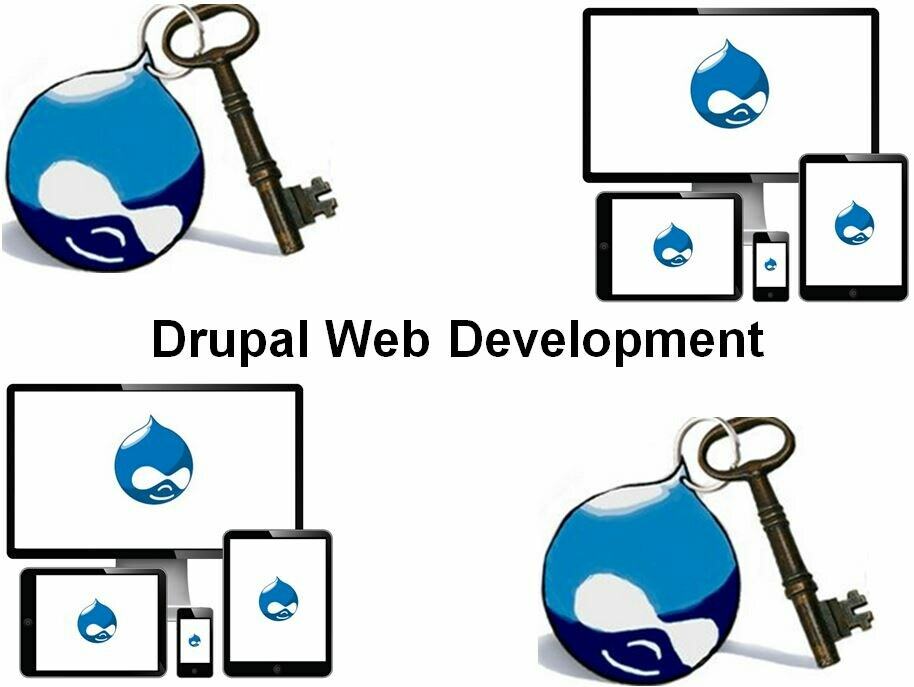
Module 1 : Drupal Intro |
Module 2 : Drupal Core |
Module 3 : Layout and Files |
| What is Drupal? CMS Systems Drupal terminology Content Management Framework Web Application Framework Modules and Themes Nodes and Blocks Drupal Workflow Bootstrap Hooks and Callbacks Installing Drupal |
Admin Interface Creating and Managing Content Site Building and Configuration User Management Out of the Box Modules Core Required Core Optional-enabled Core Optional-disabled User Contributed Modules Popular Modules Module selection and evaluation |
Layouts in Drupal Blocks and Regions Default Blocks Custom Blocks Configuring Blocks Enabling Default Blocks Controlling the Front Page File System Download Methods File Module Image Module |
Module 4 : Fields Module |
Module 5 : Taxonomies |
Module 6 : Drupal VIEWS |
| Custom Content Types The PAGE and the ARTICLE Input Filters Field Permissions Adding Fields to Content-Types Text and Numeric Fields Link and Image Fields Field Groups Node Reference Manage Display Settings |
What is taxonomy? Working with Taxonomy Vocabularies Required Vocabulary Controlled Vocabulary Single and Multiple Terms Adding Terms View Content by Term Storing Taxonomies Module-Based Vocabularies |
Overview of VIEWS VIEW Types Default Views Overridden Views Normal Views Displays Basic Settings Display Types Basic Settings Fields vs Node |
Module 7 : Themes |
Module 8 : Forms |
Module 9 : Advanced Topics |
| Theme System Architecture Theme Templates The .info file Theme Engine Hooks Creating a Theme Theme Inheritance Modifying Base Themes Custom Stylesheets Overriding Theme Behavior |
Forms with Webforms module The Form API Form Processing Validation Form Submission Redirection Creating Basic Forms Custom Module Basics Enabling Custom Form Module Form API Properties |
Rules with the Rules module Common Functions Relationships XML-RPC What is XML-RPC? XML-RPC Client XML-RPC Server REST Server JSON and REST Filters and Arguments |
