-
Learning by doing
-
Trainers with practical experience
-
Classroom training
-
Detailed course material
-
Clear content description
-
Tailormade content possible
-
Training that proceeds
-
Small groups
In the course Continuous Integration with Bamboo participants learn how the latest version of Bamboo can be used to set up a continuous integration and continuous delivery (CI/CD) pipeline. CI/CD is a best practice in agile development in which changes in the code of a software project are automatically tested and integrated.
CI/CD is part of the DevOps process whereby developers check in code changes regularly in a central repository, after which tests and builds are performed automatically. The tools ensure that the new code is correct before it is integrated into the software project.
The course starts with a discussion of the connection of Bamboo with version control systems such as Git, CVS and Bitbucket and goes into the tasks that Bamboo supports with build plans, stages and jobs.
Next you will learn how to create projects in the Bamboo Dashboard and configure build plans with tasks and jobs. This also deals with setting triggers and linking to repositories.
More detailed attention is also paid to configuring build plans, jobs and stages, setting up connections with repositories and setting build triggers. Build notifications and passing parameters are also discussed here.
Also treated is how Bamboo can perform many different tasks automatically using tools such as Maven and Gradle Build tasks, .NET Build tasks, MSBuild and MSTest tasks and Selenium Tests. And automatic deployment is also discussed.
A lot of attention is also paid to Bamboo Administration with global variables, user management, permissions and the setting of bulk actions.
Finally the reporting options from Bamboo are reviewed with which insight can be gained into build history and build activity, failed builds and the audit log.
The course Continuous Integration with Bamboo is intended for developers, testers and administrators who want to use Bamboo to set up continuous integration projects.
Experience with IT projects in a DevOps environment with the Agile Development methodology and Scrum is beneficial for the understanding but not strictly necessary.
The theory is discussed on the basis of presentations and demos and is interchanged with exercises. Demo projects should clarify the concepts discussed. The course uses the latest version of Bamboo. Course times are from 9.30 up and to 16.30.
After successful completion of the course, the participants receive an official certificate Continuous Integration with Bamboo.
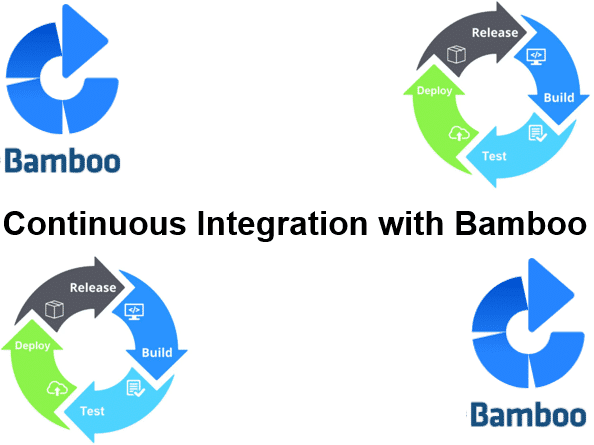
Module 1 : Bamboo Intro |
Module 2 : Projects and Plans |
Module 3 : Configuring Plans |
|
What is Bamboo? Continuous Integration Atlassian CI Server Version Control Git, CVS and BitBucket Supported Tasks Deployment Projects Build Plans Stages and Jobs Simultaneous Jobs Installing Bamboo Bamboo Server Port |
Bamboo Dashboard Creating Projects Build Plans Default Job Extra Tasks Enabling the Plan Link Repository Configure Tasks Clone Build Plan Triggers Favorite Projects Filter Plans |
Editing Build Plan Configuring Stages Configuring Jobs Configuring Stages Configuring Repositories Scheduled Build Triggers Repository Polling Adding New Branch Configuring Permissions Build Notifications Build History Expiration Passing Parameters |
Module 4 : Task Execution |
Module 5 : Bamboo Administration |
Module 6 : Reports |
|
Java Project Tasks Maven and Gradle .NET Tasks MSBuild and MSTest Linux Shell Build Powershell Build Selenium Tests Manual Builds Adding Deployment Web App Deployment Build Queue |
Agents Global Variables User Management Linked Repositories Server Capabilities Global Permissions Add-on Management Exporting Build Plans Importing Build Plans Build History Bulk Actions |
Bambo Reports Build Activity Build Duration Agent Utilization Build Failures Number of tests Viewing Build History Viewing Artifacts Successful Builds Failed Builds Audit Log |
