-
Learning by doing
-
Trainers with practical experience
-
Classroom training
-
Detailed course material
-
Clear content description
-
Tailormade content possible
-
Training that proceeds
-
Small groups
In the course Apache Administration, participants learn to manage and monitor the latest version of the Apache Web Server. Apache is a widely used open source web server available on Windows, Linux and Mac systems. Apache is often used to host PHP applications, but other languages are also possible. Participants learn how to install and configure websites and applications on Apache.
The course Apache Administration starts with an explanation of the structure of the central configuration file, httpd.conf and the most important directives in it.
Next attention is payed to the architecture of Apache, in particular the way modules, filters and handlers cooperate. Virtual Hosting is discussed and the different varieties of it that exist.
Also logging is treated in particular the handling and structure of log files. Web Application Security is covered with HTTP Authentication and the configuration of SSL.
And also securing the Apache Web Server itself and the use of mod_security to protect against common attacks like Cross Site Scripting and SQL Injection is on the course schedule. Attention is further payed to the way filters and handlers hook into the request processing cyclus and how they can be configured.
And also the manipulation of URL's with the powerful mod_rewrite module is covered. Other topics are the configuration of a Proxy Server with mod_proxy and how to integrate with the Tomcat Web Server for dynamic Java Web Applications.
The measurement and improvement of the performance of applications through techniques like load balancing and caching is part of the course program as well. In the course attention is payed to both Apache under Linux as under Windows.
The course Apache Administration is intended for system administrators or developers on Unix, Linux or Windows who should learn how to administer and control the newest version of the Apache Web Server.
Knowledge of modern operating systems like Unix, Linux or Windows, in particular knowing how to deal with the file system, is desirable.
The theory is covered using presentation slides. The concepts are further explained using demos. The theory is alternated with exercises.
Attendants receive a certificate of participation in Apache Administration after successful completion of the course.
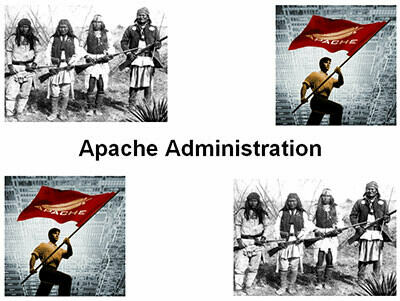
Module 1 : Intro Apache |
Module 2 : Apache Configuration |
Module 3 : Apache Architecture |
|
Apache Web Server What is the ASF? Apache Name and Marketshare Apache Installation Apache Directory Structure Apache Directories Starting Apache Uniform Resource Locators (URL’s) Domain Name Service (DNS) Static HTML pages Styling with CSS Dynamic Content Generation |
Apache Configuration Files Server Configuration Directives Core Configuration Directives Authentication Directives Authorization Directives Three Pass Access Control Logging Directives Performance Related Directives Directive Containers Conditional Containers .htaccess Files AllowOverride Directive |
Apache Architecture Overview Two Phase Operation Apache Portable Runtime Multi Processing Module (MPM) Modules Important Apache Modules Two Phase Operation Content Generation Request Processing Phases Processing Hooks Apache Filters Apache Handlers |
Module 4 : Virtual Hosting |
Module 5 : Logging |
Module 6 : Web Application Security |
|
Processing of Configuration Files Configuration Contexts Virtual Hosting Virtual Host Directives Name-based Virtual Hosts Host File Name-based Virtual Hosting IP-based Virtual Hosts Host File IP-based Virtual Hosting Multiple IP Addresses per NIC Port-based Virtual Hosts |
Log File Types Error Logs Log Levels Access Logs Common Log Format Defining Custom Logs Log File Rotation Piped logs Log File Analyzers Server Log Reporting |
HTTP Basic Authentication Configuring Authentication Managing Access Files Creating Passwords Secure Sockets Layer (SSL) SSL Encryption Types Asymmetric Encryption Symmetric Encryption Hash Encryption SSL Certificates |
Module 7 : Hardening Apache |
Module 8 : Mod Security |
Module 9 : Handlers and Filters |
|
Update Apache Enable Logging HTTP Request Methods Using SSL Set HTTP Limits Change Default User Block Directory Access Disable Directory Listing Hide Server Details Hide Etag Header Disable .htaccess Override Web Application Firewall Install mod_evasive |
Firewall Limitations Common Exploits Protection Measures Intrusion Detection Systems Web Application Firewalls Evasion Issues What is ModSecurity? ModSecurity Features Rule Examples Rule Syntax Core Rule Set Default and Chained Actions Regular Expressions |
What are Filters? Standard Apache Filters Simple Filtering Dynamic Filtering What are Apache Handlers? Built-in Handlers Server-Info Server-Status Why mod_rewrite ? Rewrite Flags Flow Control Rewriting versus Redirection Transforming URLs Conditional Rewrites |
Module 10 : Tomcat and Apache |
Module 11 : Proxy with mod_proxy |
Module 12 : Performance |
|
What is Tomcat? Tomcat Binary Distributions Tomcat Zip Installation Tomcat Directories Server Configuration Files Other Configuration Files Tomcat webapp’s Directory Tomcat Apache Communication Tomcat Workers Worker Properties Configuring AJP Mounting Tomcat Sites |
Forward Proxy Reverse Proxy / Gateway mod_proxy Support Proxy Modules And Related Modules Configuring a Forward Proxy Storage of Cached Pages Configuring a Reverse Proxy Basic Reverse Proxy Config mod_proxy_balancer Proxying by Rewriting Backend Optimisations Access to the Proxy Server |
Performance Considerations Server Monitoring Web Server Log Files Logging and Performance Load Testing Operating System Tuning SSL Performance Caching Dynamic Content Vertical Scaling Horizontal Scaling Load Balancing Using mod_proxy |
